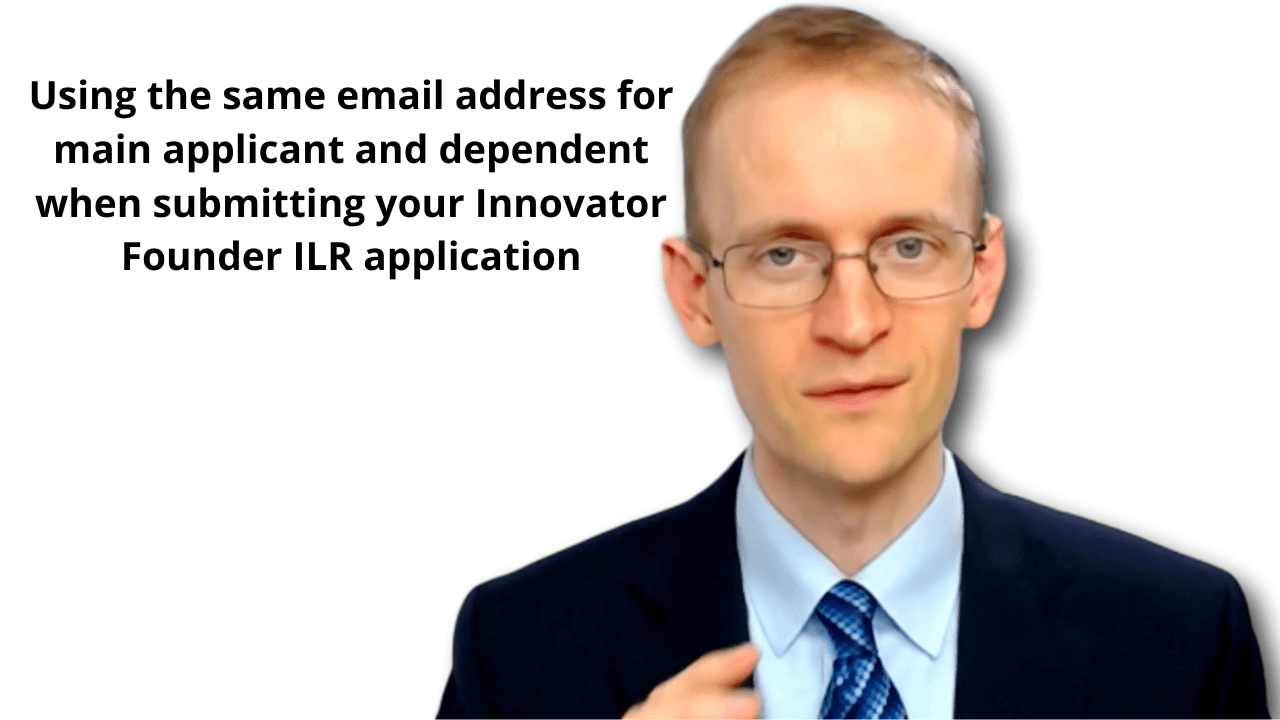This is a really important point when you come to apply for ILR with your family as dependents as an Innovator Founder. At the time of this video,
Often people use the same email address for the settlement application as the one they use for the spouse’s dependent extension (they need 5 years for ILR, you need 3). This is on the ‘register an email’ form:
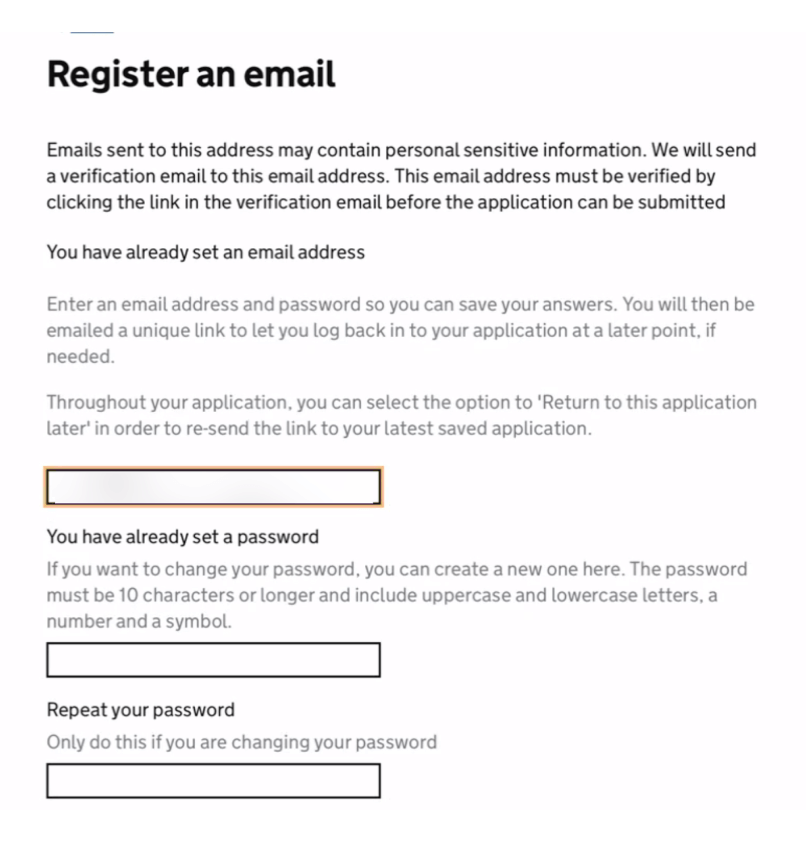
You will submit your ILR application as main applicant, and be redirected to UKVCAS to upload your supporting documents and book your appointment. When it then comes to submitting the dependent’s application, if you have used the same email address, then you will be taken to the UKVCAS page, which looks like this:
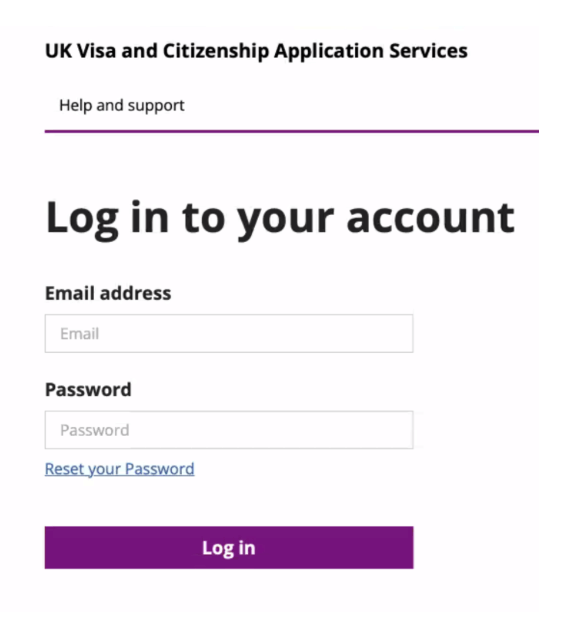
In other words, you are not being asked to set up a new UKVCAS account for your dependent. Rather, you are being asked to login to the main applicant’s account again. So, in this scenario, what you should do is login using your own existing login details (for your main applicant UKVCAS account). Don’t worry: if you do this, it will not ‘reset’ your main application. Rather, you will see this page:
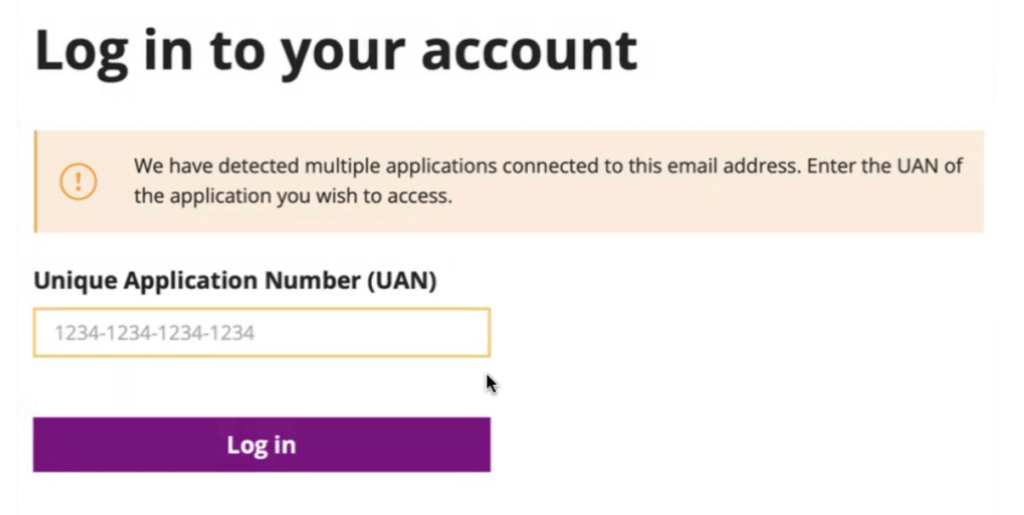
So, at this point, you should enter the UAN of the dependent. This will then create a fresh UKVCAS account for the dependent.
This complexity does not occur if you use different email addresses for main applicant and dependent.