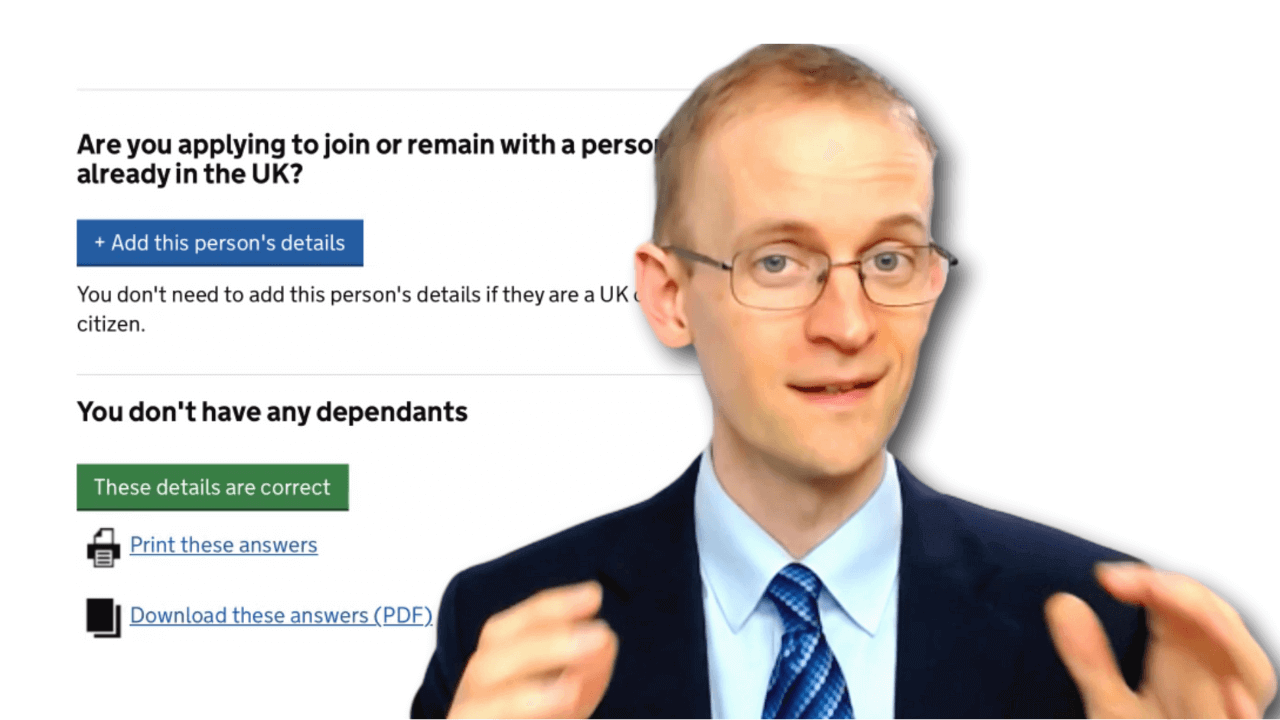In this video, I show you how to navigate the NHS health surcharge page.
When you are applying for a UK visa, you will be re-directed to the NHS site to pay the NHS Health Surcharge. This gives you a binary option. So as this screenshot shows:
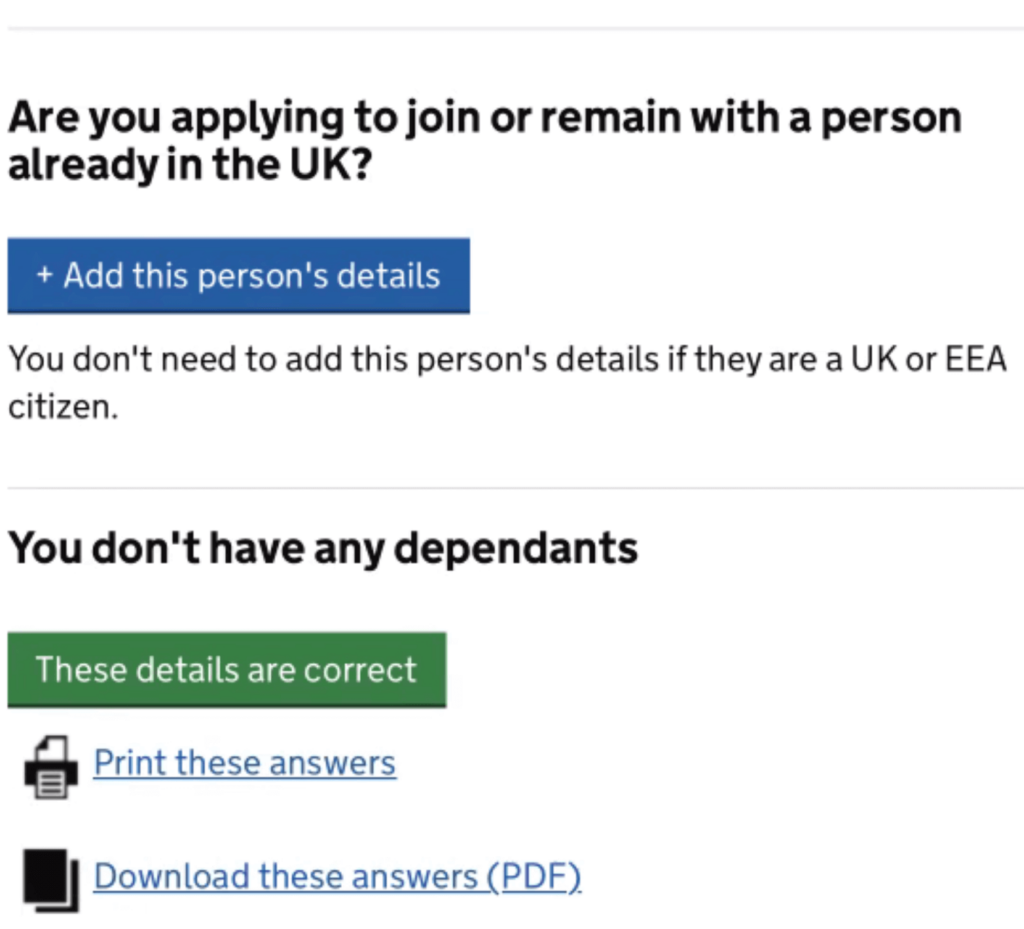
- You can select either:
- “Are you applying to join or remain with a person already in the UK?” or
- “You don’t have any dependents“
But what if you are not applying to join with remain with a person already in the UK, but you do have dependents, with whom you are applying?
There is no option to select that you have dependents.
Unfortunately, even if you have dependents (and you have stated that in the main application form), you still need to select “You don’t have any dependents”. This is true for all of the current application forms. So it’s true if you go through the governments ID check app route, applying within the EU, for example. It is also true if you are making non-EU applications where you are applying without the ID check app.
This is a constant source of bewilderment for visa applicants, who complete their main application form, but are then re-directed to the NHS Surcharge page and have no option other than to click: “You don’t have any dependents”, when they do. There is also naturally anxiety that a false representation is being submitted. The reality is: this is just a quirk in the system that has not been resolved to date.
So what should you do if you have dependents?
Counter-intuitively, you need to click: “You don’t have any dependents”. In the context of the application as a whole, no false declaration is being made. You will have entered your dependents’ details on the main form, and this separate part of the form process is simply dysfunctional, confusing and needs to be updated.
But what do you do in the interim? Well, after having clicked “You don’t have any dependents”, what you then need to do is make separate applications for each of your dependents. The separate dependent applications will each have to go through this same stage. So each of your dependents will list their own dependents’ in the main application form (let’s say, your husband or wife will also list your children as dependents, as it may be that they are as much dependents on you as they are on your wife, for example). But at this point of the application form they too will also have to click: “You don’t have any dependents”.
This is even more capable of causing confusion in the context of the government ID check app process. This is because, even more so than with other application processes, it gives the appearance in the main application form that you are applying for yourself and your dependents at the same time. But you are not in fact doing so. You will need to create separate forms (and accounts) for each of your dependents. Each of them will separately use the app on each of their phones, to verify their own ID, and they will each separately pay for the NHS Health Surcharge upon their own application form submissions.
In conclusion, given that there is no option to select dependents at this stage of the form, go ahead and select “You don’t have any dependents”, then pay for just your own NHS Health Surcharge. Then, make a separate application for each of your dependents, and pay for their NHS Health Surcharges separately.
.