
Throughout the following videos, I’m going to show you how to apply for a Restricted Certificate of Sponsorship (CoS).
1.Instructions

Here are the instructions: you must apply for a Restricted Certificate of Sponsorship if you want to recruit a migrant under the Tier 2 General visa route who will be applying for leave to enter the U.K. from overseas, and who will be paid less than 154,500 a year, or someone who’s currently in the U.K. as a dependent of another migrant who was last granted permission to stay as a Tier 4 student.
2.Restricted Certificate of Sponsorship.

You must be an A-rated sponsor and have a sponsor licence. I’ve got other videos on that. And you must have that under Tier 2 General in order to apply for a Restricted Certificate of Sponsorship.
So, here’s how it works. You need to sign into the sponsor management system, and once you’re here on the home screen, you click on “workers.” And then, you click on “Restricted Certificate of Sponsorship.” And then, you click on “Apply for Restricted Certificate of Sponsorship.”

3.Restricted Category

Now, from this screen, you’ve got to select the restricted category in which you wish to apply. So, as I say, either Tier 2 new hires under 150K, or Tier 4 dependents switching to Tier 2. So, let’s click on “Tier 2 General New Hires Restricted.” And then, you’ve got to enter the number of certificates of sponsorship that you want. In this case, it’s going to be one. Then, you click on “next.”
And that takes you to this screen, where you’ve got to enter the details of employment. So, once you’ve done that … and I’m going to do a separate video just about the detail that you have to enter here. So, it includes gross allowances, and job on a client contract and description of that.
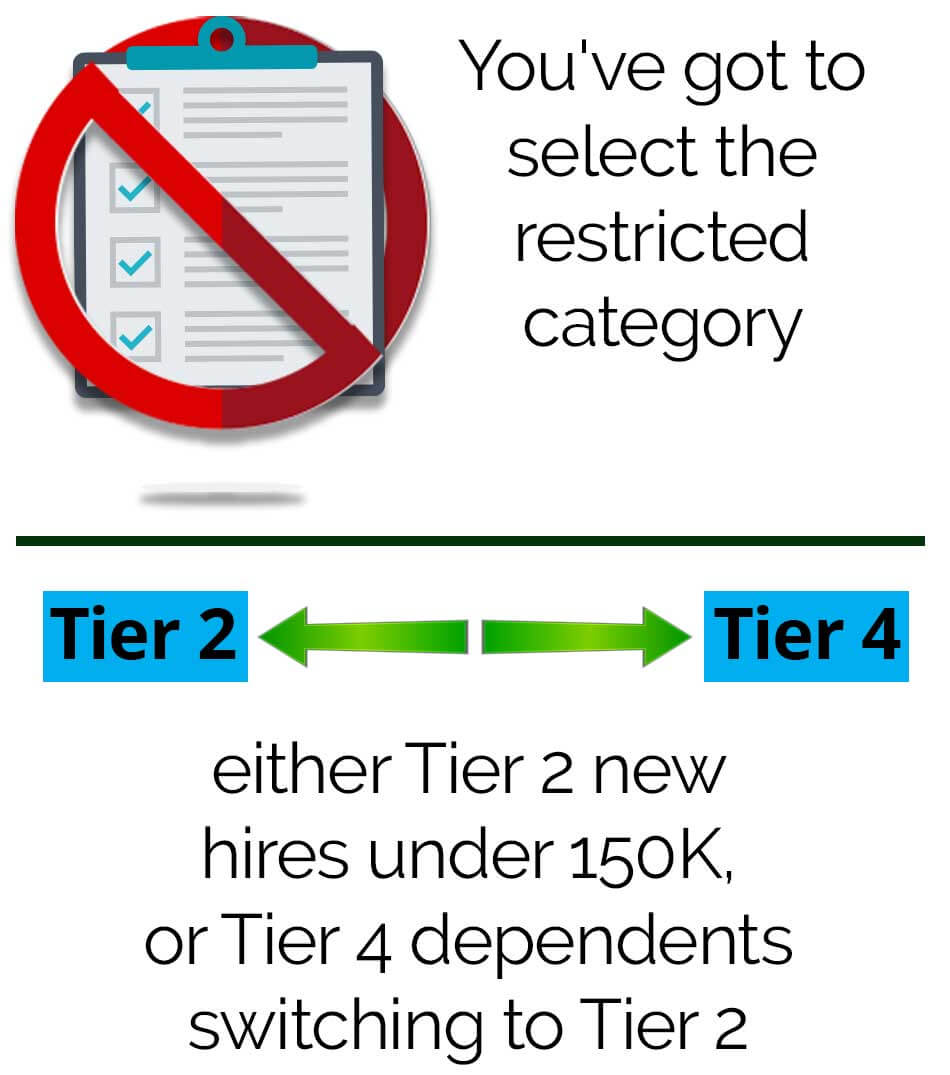
4. Application For Restricted CoS

So, I’ll deal with that separately in a video on eligibility. But you click on “next,” and then that will take you through to this screen.
That will take you to this screen, the application for restricted CoS confirmation screen, where you complete the declaration, you agree to the terms and conditions, and click “submit.”
That will take you to the application for restricted CoS submitted screen, where you click “okay.”
So, that’s how to apply for a Restricted Certificate of Sponsorship.
5. Series


